
Kosher Android Filter for Your Apps
Enhance your Android experience with our kosher filter solutions.
Google Maps with all pictures and videos removed
WhatsApp with Statuses, Channels, AI Blocked
Navigate with Waze while maintaining kosher standards.




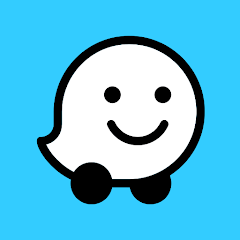
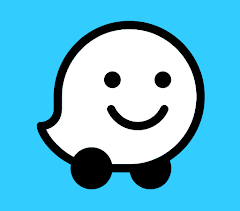
Apps



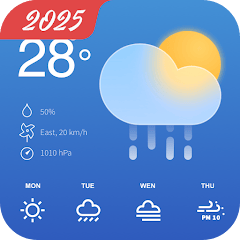

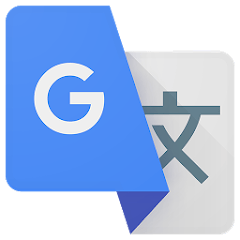
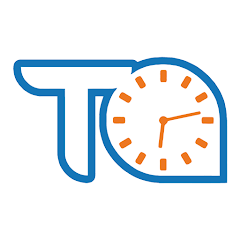
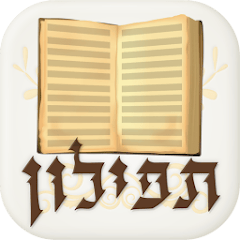
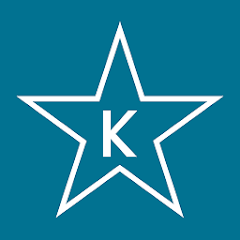





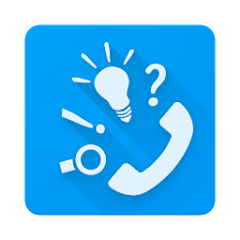





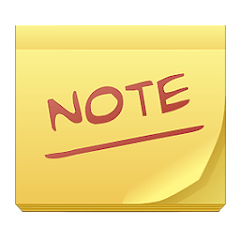






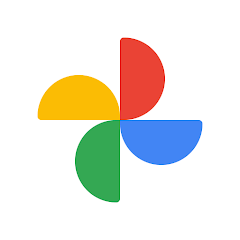











Kosher ,for Everyone those that want Kosher
At Siluk, we specialize in providing Android filters that make your apps kosher, ensuring a safe and compliant digital experience for all users. Join us in promoting responsible technology.


250+
Users
Kosher Android Solutions
We provide a kosher filter for Android apps, ensuring a safe digital experience for users.




Essential App Filter
Our filter enhances your Android experience by blocking inappropriate content across various essential applications.
Specializing in the
Qin F21 Pro

